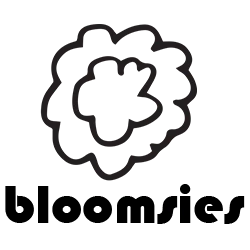How to Delete TikTok Story: A Step-By-Step Guide for Users
Step 1: Open the TikTok App
To begin, locate and open the TikTok app on your smartphone. Make sure you are logged in to your account.
Step 2: Access Your Profile
Tap on the "profile" icon located at the bottom right corner of the screen. This will take you to your TikTok profile page.
Step 3: Go to the Stories Section
Once you are on your profile page, find the "Stories" section. It is usually located below your bio and above your video grid.
Step 4: Locate the Story to Delete
In the Stories section, find the specific story you want to delete. It will be displayed as a thumbnail or a circular icon with a small play button.
Step 5: Tap on the Three Dots
Tap on the three dots (...) located at the bottom-right corner of the story thumbnail. This will open a menu with options for that specific story.
Step 6: Delete the Story
From the options menu, select "Delete" or "Remove" to delete the story. Confirm the deletion when prompted. The story will then be removed from your TikTok account.
FAQs
1. Can I recover a deleted TikTok story?
No, once you delete a TikTok story, it cannot be recovered. Ensure you want to permanently remove the story before confirming the deletion.
2. Can I delete multiple TikTok stories at once?
Currently, TikTok does not offer a feature to delete multiple stories simultaneously. You will need to delete each story individually.
3. Why don't I see the option to delete a TikTok story?
If you don't see the option to delete a story, it is possible that the story has already expired or it was automatically deleted after 24 hours. TikTok only allows deletion of stories that are still active.
4. Can others still view my deleted TikTok story?
No, once a TikTok story is deleted, it will no longer be visible to anyone, including your followers or the general TikTok community.
5. How often can I delete TikTok stories?
TikTok does not impose any specific limitations on how frequently you can delete stories. You can delete your stories as often as you wish.
We hope this step-by-step guide has helped you delete a TikTok story successfully. Remember to always review and confirm your actions before deleting any content.